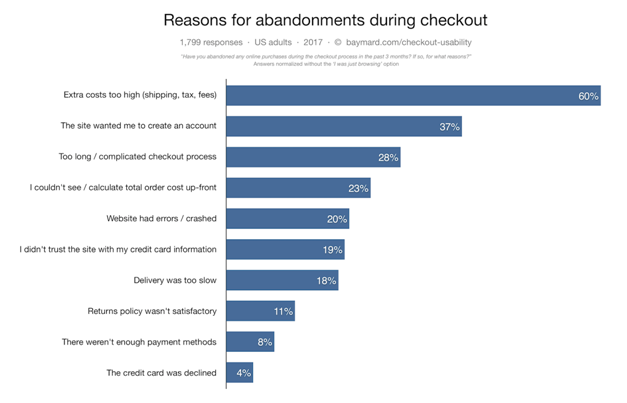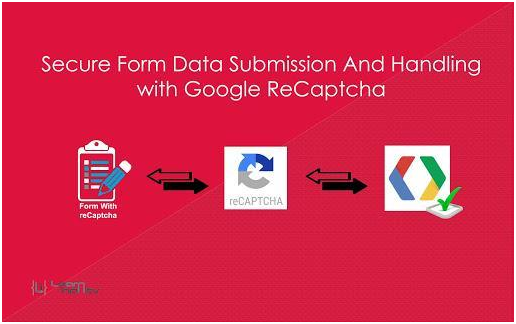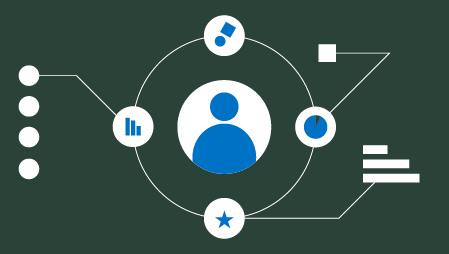The COVID-19 pandemic brought all our services, commerce, education, entertainment to a digital platform. With so much increased internet activity, users have become more aware of their sensitive data’s security needs, and most of them are demanding on the user experience front. *A Study done by Baymard Institute (Source: https://baymard.com/lists/cart-abandonment-rate ) shows how various factors, including user experience, affect cart abandonment rate of 69.23% occurring in the e-commerce sector.
So, indeed, a well-structured website, easy navigation, fast loading pages, mobile optimization, website security all add to the user experience and increase conversions.
As a result, online platforms face stiff competition from other businesses and struggle to cater to the ever-evolving cybercrime and cyber threats becoming more complex. Providing the best user experience to its customers is undoubtedly the sure-shot way to increase your conversion chances. But, keeping your websites secure, safeguarding your website and customer’s crucial data without sacrificing customer’s user experience is posing a big challenge and a tricky act.
There is so much buzz around web security, and the anxiety that a website owner faces, owing to confusion regarding various website security solutions being offered, can sometimes be overwhelming. Suppose you pay attention to the simple security strategies for your websites that we will discuss here. In that case, I am sure you can achieve your target of offering your customers the best user experience and security of their crucial information.
Use ReCaptcha to Verify Form Submissions / Keep Bot Attacks At bay: use ReCaptcha Verification.
ReCaptcha is the term that many of you must have come across while filling forms for registering with a website. ReCaptcha is a service provided by Google to secure your website from bot attacks that try to overwhelm your form by spamming it. Although reCaptcha v2 did bring down the user experience as it presents any suspicious requests with a reCaptcha image or sound recognition challenge to distinguish between a bot and a human. Google’s Recaptcha v3 provides a better user experience as it is invisible to the customer and is not required to solve any challenge but depends on continuous monitoring of user’s behavior. If any fraudulent request is detected, it is blocked.
Create a Secret WP Login Page / Give an Alternate Name to Your Login URL
The most widely used path to intrude into the website database is by cracking the login username and passwords of your website. This is usually carried out through an automated password hacking software called brute force attack. The brute force attack bombards your login page with thousands of passwords and usernames until they are successfully cracked. So it is a good idea to change your login URL from the most commonly used /wp-admin/URL to any customized address like/my-safe-login/ and avert brute force attack.
Invest in an SSL Certificate / Secure Your Website With SSL Certificate
The best user experience you can provide to your users is by ensuring the safety of their sensitive information and hence peace of mind. SSL Certificate ensures just the same. There are so many low cost SSL Certificate available in the market. Without SSL Certificate security installed on the webserver, Google prompts a warning message, ‘This site is unsafe,’ which causes the visitor to leave immediately. SSL Certificate encrypts the data exchanged between the web server and the web browser over the internet and renders it unreadable for hackers. Thus it provides safety of crucial data against data breach and authentication of the webserver. When a website is SSL secured, a padlock and HTTPS next to the URL of the website acts as a visual trust sign for the visitors and increases conversion chances.
Use a Separate Platform for Your Checkout Pages / Provide additional Data Security By Using Different Checkout Page.
Using a different platform to create a separate checkout page for completing the purchase process is a good idea. This provides another security layer to keep hackers from accessing users’ crucial data and providing a safe user experience to your customers.
Setup Daily Backups / Pay Attention to Regular Data Backups
Making regular and daily backups for your website system files and their content is crucial to delivering uninterrupted access to your website for your users. In an unfortunate event of data loss due to a cyber-attack, your website can rebounce with the help of backups.
Limit the Plugins You Install (and Keep Them Updated) / Use of plugins should be limited, and regular updates should be taken
It is effortless to get overwhelmed by an array of plugins available to improve user experience. Improving user experience through well-structured website design, simple navigation, faster loading pages, mobile optimization, web security are the key points to focus upon. Care should be taken to download only minimal and useful plugins with the most recommendations from users or your web host. Unlimited downloading of plugins from an unreliable resource will only make your website vulnerable to cyber-attacks. Regular updates should be taken for all the plugins so that the older version’s vulnerabilities are fixed, and your website is secured against any data breach.
Upgrade (or Change) Your Web Hosting Provider / Choose Your Web Hosting Provider Wisely
It is of utmost significance to study various features provided by your Web hosting provider to choose a web host that offers well-rounded support to run your website successfully. Security features like SSL Certificate Security are provided for free by all well-established brands. Other critical security features to look for include continuous monitoring of traffic inflow and firewall security requirements. Providing an updated version of antivirus to check malware threats and anti-spam filters to filter out emails carrying any harmful links is the most basic protection that a good web host is expected to have in its plan.
Lastly, but most importantly, choose your web host that provides daily backups for your website data and system files. It should be able to restore your web files in case of any data loss due to any data breach.
In Conclusion
In conclusion, we can say that implementing these simple hacks of choosing the right web host, limiting, and updating plugins used for better user experience, creating regular data backups, having separate login and checkout pages, using SSL Certificate can help you achieve safety against cyber-attacks without letting user experience suffer. So, what are you waiting for? Go ahead and win your consumers’ trust by providing the highest degree of security and a user experience that will spear you ahead of your competition businesses?